Six Empires is free to all Tabletop Simulator Users!
Download Six Empires TTSIf you're not familiar, Tabletop Simulator converts many of your favorite tabletop games into online games, enabling you to play with friends across the world! $20 gets you access to a massive library of games, not to mention opening up a world of fellow players.
More InfoSix Empires TTS begins with the game board already set up for a game with six player drawers waiting to be claimed at the top and bottom of the table.

On the right and left of the table you'll find remaining game pieces for each empire, and buttons for assigning drawers and clearing pieces. To claim a drawer, find the pieces for the empire you will play and push the corresponding drawer button to move your pieces to that drawer.
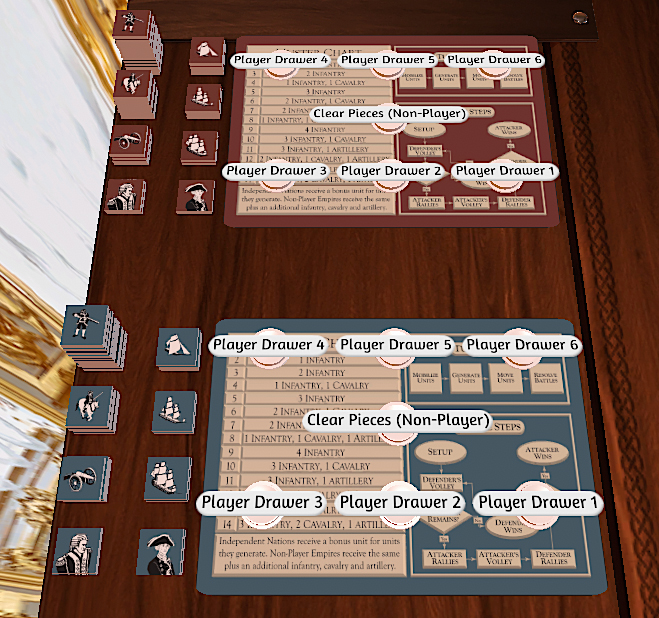
You should also push the "Clear Pieces" button for any Non-Player empire to remove their pieces from the game board.
You're nearly done, but don't forget the units placed through player choice! Each player chooses two famous commanders to place on the board and a third to use as their prestige marker. Players other than the first player get to place bonus units on the board. (Game Manual Page 4 - Game Setup)

Finally, don't forget to draw the first Event card before starting the game!
There are two easy steps to ensure that your rivals aren't sneaking a peak at your cards. First, choose your "seat" at the table! Click on your username in the upper right of the screen and select "Change Color". Choose the colored dot at the drawer for your empire to select that "seat".

Next, draw your Morale Bonus Cards by right-clicking the deck and selecting "draw" from the menu. This will deal cards to your "hand", a designated zone where you can read them and your rivals can't! To play a card, move it back to the table to reveal its contents.

That's it! You're ready to play Six Empires with friends from anywhere in the world!